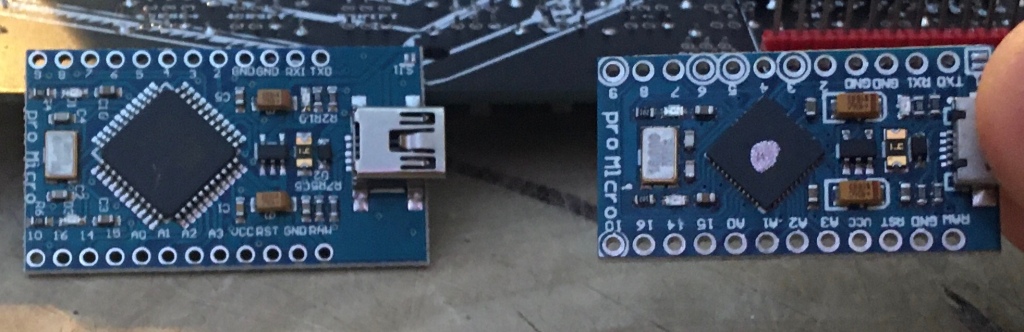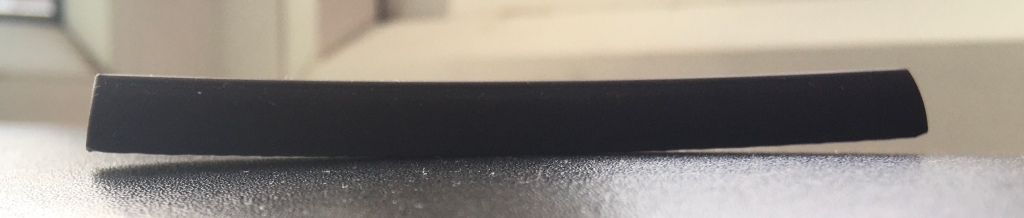Have had quite a few ‘spare’ hours to tinker these past few weeks. Finally have gotten over a little bit of a hill and put some development time back into the SUPER LED BLINKENATOR 2000
Thanks to some fellow hardware developers for keeping me sane!.
The changes to this board – Mainly switching from a soldered on Arduino Pro Micro to using a discreet Atmega328p chip which is commonly found in the Arduino Pro Mini
My previous choice of Micro was mainly driven by attempting economies of scale and using the same one for the C64 Mini keyboard kit as this. Also, a desire to allow people to ‘program up’ their own Blinkenator board – The Atmega32u4 is a bit of an overkill for a handful of LED’s though. Importantly also, prices of arduinos have risen quite a bit since Brexit . Changing to a chip saves easily 60% in hardware costs over the soldered on Arduino, it also saves a handful of minutes in soldering!
It does introduce a little more complexity – I now need to figure out how to ICSP – In Circuit Serial Programmin works as i’ll need to burn an Arduino bootloader to each one.
I’ll also need to develop (or modify) a Programmer to allow a more day-day use of the device over UART to USB
Next step, port the Blinkenator to the 328p, test, if it works, Order Beta11
Oh, the Ball clamps are working superbly, just gotta be careful of feature creep on that clampinator board now!
oh, probably will look at swapping the JST connector footprints to SMT – would be nice if I can have just the