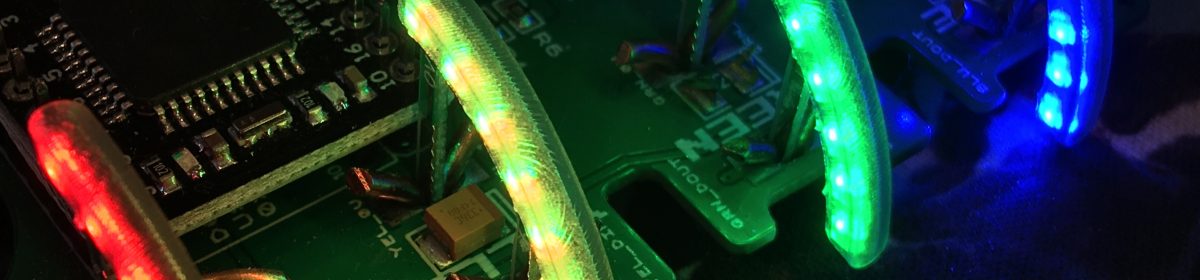Spent a few hours this week adding an internal USB Hub, getting ready to start on a basic instruction sheet for the kits
As can be seen – you can’t see it’s modded externally (well, other than the keyboard). Both external USB ports still work and internally there’s a free USB port for a USB Stick 🙂
The Process is fairly easy – Remove one of the factory USB connectors.
Bend upwards its centre two pins
Re-fit the USB connector
Solder the hub in to the circuit board
solder the USB connector two data wires to a new USB cable and plug into
Voila!
The pictures…..
I used a hot air gun to very quickly remove the connecor – you could use a soldering iron and, if you ‘play about’ a bit, you can just unsolder the inner two connectors by levering a small screwdriver behind the connector whilst melting the solder …Lever up and outwards and the pin will pull up through the PCB – I’ll get some pictures of this another time.
You should also be able to carefully clip the pin on the top side right by the PCB, then pull it up and outwards, leaving the remainder in the hole to be easily removed

Top side of the PCB with the USB removed



This step can feel a little ‘odd’ when doing the next step.
The USB Hub has 1 input, 4 outputs.
we’re cutting the plug off the input here and soldering it onto the input of the processor on-board the C64Mini. The factory fit USB connector still has the pins free right now.
The next step, we’ll cut a small USB cable and solder it to those two centre wires – you don’t need the outer two 5V and GND connectors as it’s all shared here (technically you should use some form of isolation, but so few hubs that I’ve dismantled actually do anything to protect the host device)

Unfortunately I forgot to photograph soldering in the top two pins – but you can see the setup above – the Factory USB connector now feeds into a USB plug into the hub. The hub input is soldered to the C64mini main board.

…and, the Arduino is connected to the USB hub by a standard micro-USB cable. This one’s waaaay too long, but does the job till the short ones i’ve ordered arrive.
Have now ordered some stock from China ready to populate the first 10 circuit boards! probably a month or two away yet, plenty to do till then – namely the CAD and some spacers, some instructions, etc, etc
I’ve also ammended the PCB yet again to add a USB Cable tidy helper It’ll help tidy up the cabling a little as you’ll now only need a super short USB cable from the hub to the circuit board…more details once I finally finish the feature creep 😛